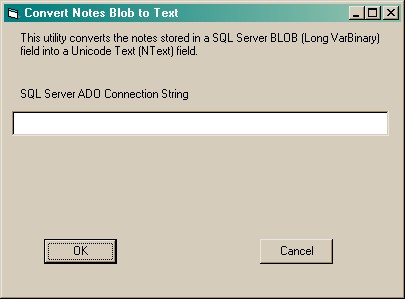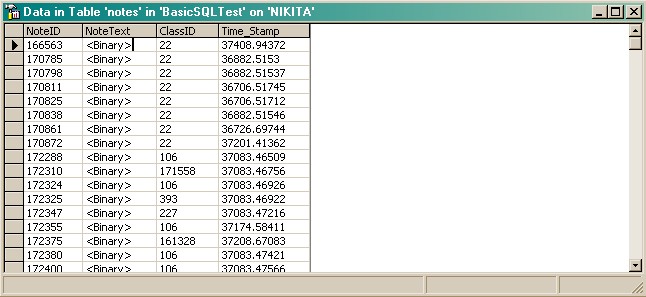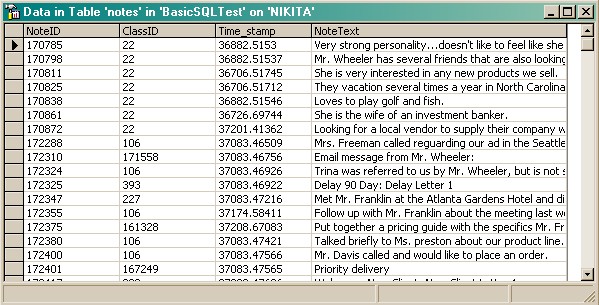|
Eliminate time consuming follow up and account servicing efforts.
|
|
WINSALES Support Document - sup222
Version: 5.0
Converting NOTES Table NoteText Data From Long Binary Data To Text
For Report Writing
Problem: I am attempting to use the Report Database Utility with my SQL Server WINSALES 5.0 database and when I create reports the WSRPT_NOTES table is binary data. How do I get the notes so I can see them as text to include in reports.
Solution: You must convert the NOTES table NoteTest from binary to text using the WSConvertNotesToText.EXE program that may be downloaded from:
http://www.winsales.com/support/WSConvertNotesToText.EXE
Run the program and you will have the following window prompt for the SQL Server ADO Connection String with the following variables you will need to determine:
Provider=SQLOLEDB;Database=BasicSQLTest;UID=JonDoe;PWD=xyz;Server=YourSQLServerName;
Provider = SQL OLEDB – you will not need to change this
You only run this program ONE TIME!!
Your database could have hundreds of thousands of note records, this program could take up to an hour or more to run. Wait for the OK prompt that the conversion is complete indication the conversion has finished.
The program renames the original “notes” table to be “old_notes” and creates a table called “notes” with the NoteText as text data. After running the WSConvertNotesToText.EXE program you will need to start SQL Server Enterprise Manager and go to the TABLES in your database. Set the security on the new “notes” table in SQL Server Enterprise Manager by right clicking on NOTES and select PROPERTIES and click the PERMISSIONS button. Check on SELECT, INSERT, UPDATE, and DELETE for the PUBLIC group (and other groups if you have created other groups in SQL Server). New notes and modifications to existing notes will be stored in the “notes” tables as text data. You can delete the “old_notes” table once your are sure this process has completed successfully.
Before running WSConvertNotesToText.EXE
After running WSConvertNotesToText.EXE:
Contact Silent Partner for more information.
|

S I L E N T P A R T N E R
©2002 WINSALES is a registered trademark of the Ascendium Group Inc. and
subject to the licensing agreement with Silent Partner Ltd. All rights reserved.